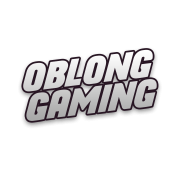-
Posts
49 -
Joined
-
Last visited
-
Days Won
19
Razontex last won the day on June 19 2022
Razontex had the most liked content!
Recent Profile Visitors
3220 profile views
Razontex's Achievements
-
TomFox1929 started following Razontex
-

FPS, I lower the FPS when I get on duty.
Razontex replied to Minimuh's question in Community Support
@Minimuh, No need to apologies! Take your time. We will always be here. I've noticed a performance drop especially when using Traffic Policer. I reported it to the developer (Albo1125) as I apparently wasn't the only one experiencing this issue. He has been looking into it for the past few days and will release an update when ready. The only solution left would be to either remove the plugin and/or patiently wait for an update to be released. UPDATE 18th february: He has released updates for LSPDFR+ and Traffic Policer which hopefully will improve your FPS issue. Your last resort would be to update and try it out. Let us know if you still experience any FPS issues. Feel free to ask any other questions if you come across any other issues, and we can try to help. -

FPS, I lower the FPS when I get on duty.
Razontex replied to Minimuh's question in Community Support
@Minimuh, Could you try moving the lspdfr folder from the plugins folder to somewhere else, and then go on duty so only LSPDFR (without any additional plugins) is loading? I watched your latest video just to see what it's like, even though it's pretty clear from your explanation that it is not enjoyable to play with such low FPS, but yet it is better than anything lower. My only thought can be any of the plugins which are loading with LSPDFR when going on duty. You might want to try reinstalling LSPDFR and RPH, like just overwriting, not deleting and installing. Just installing them over again. Make sure that the file commandline.txt located in your GTA main directory is empty. No worries, we're here to help you! I would also recommend to join Darkmyre Gaming's Discord server if you wish to get help faster. https://discord.gg/HRre93T -

FPS, I lower the FPS when I get on duty.
Razontex replied to Minimuh's question in Community Support
@Minimuh, Having an FPS drop when going on duty is not a problematic sign, as LSPDFR is quite a performance hungry mod for GTA V. The problem here though, is that I assume you have good specs on your computer considering your FPS before going on duty. I myself have a medium-end PC, have mostly the same plugins as you + more (except for County Callouts and MakePedsCalmAgain) and suffer no fatal FPS drop like yourself. Let's continue further troubleshooting! As of seeing your log, I come across nothing troubling. Would you be able to test going on duty after removing a few plugins? I'll list them down below: AverageCallouts CountyCallouts MakePedsCalmAgain Also, do you have any background applications running? Let me know how the outcome is after. -

FPS, I lower the FPS when I get on duty.
Razontex replied to Minimuh's question in Community Support
Hey, @Minimuh! Open up the file called RagePluginHook.log which is located in your GTA V main directory, copy the filecontent into https://pastebin.com/ - Click on "Create new paste", then copy the link to here? Also, post a screenshot of your Grand Theft Auto V\plugins\lspdfr folder. Regards, Razontex -
Hey, @The City K-9 Officer! No need to be sorry! Here is freshly new invite link to the Darkmyre Gaming Discord for you to join. It should work. https://discord.gg/tCmFBDe Regards, Razontex, Community Moderator
- 1 reply
-
- 1
-

-
-
@zXenn Your review has been removed, please keep help&support related stuff in the comment section of any file. This way, you'll get help much more easier. Thanks for understanding. Moving on to your issue, I'll start by asking some basic questions. Do you use a mods folder from OpenIV? OpenIV.asi installed?
-
-
-
-
-
Hey, Benzo! GTA Comes Alive can be found here: Remember to have DarkAPI installed too, as this is an requirement for Darkmyres plugins.