-
 92
92
-
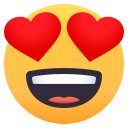 100
100
-
 5
5
-
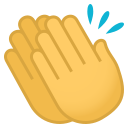 3
3
-
 121
121
-
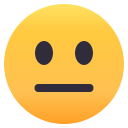 16
16
-
 13
13
-
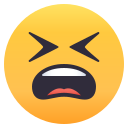 2
2
-
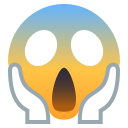 3
3
-
 9
9
-
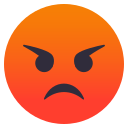 10
10
-
 21
21


















Recommended Comments
Create an account or sign in to comment
You need to be a member in order to leave a comment
Create an account
Sign up for a new account in our community. It's easy!
Register a new accountSign in
Already have an account? Sign in here.
Sign In Now